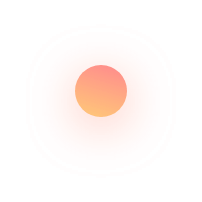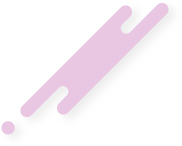To remove another admin from your Facebook page, follow these steps:
1. Go to your Facebook Page and click the “Settings” button in the top right corner.
2. Click the “Page Roles” option in the left menu.
3. Under the “Assign a New Page Role” section, type the name or email of the person you want to remove as an admin and click the “X” next to their name.
4. Confirm the removal by clicking “Remove” in the pop-up window.
Note that you can only remove someone as an admin if you are an admin yourself. If you are not an admin, you will not be able to perform these actions
If you are unable to do this, it is possible that the business owner has removed you as a page admin. In this case, you will need to have the business owner add you back as an admin before you can remove them.
Go ahead and test this 🙂
For more digital marketing services, you can chat with us here